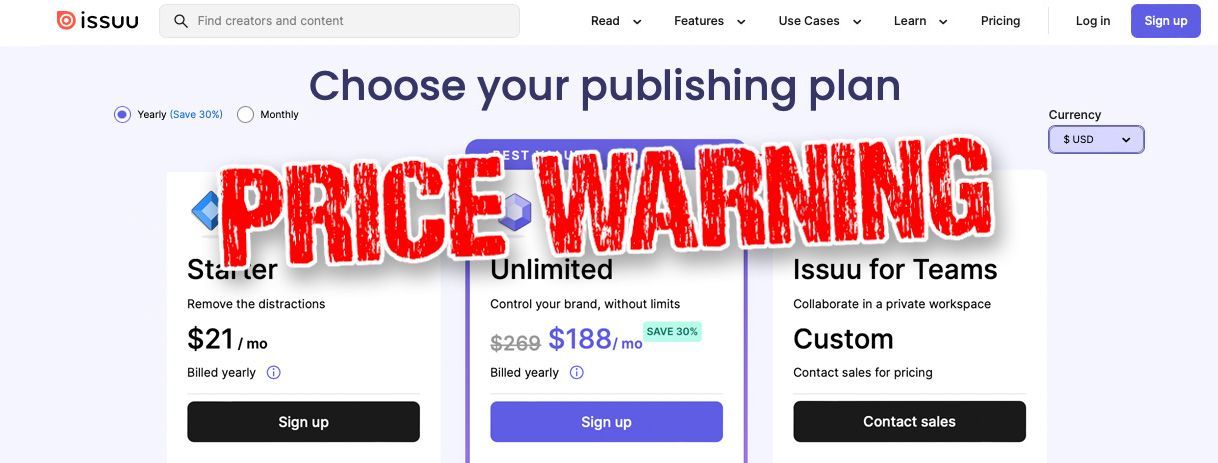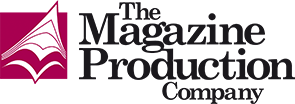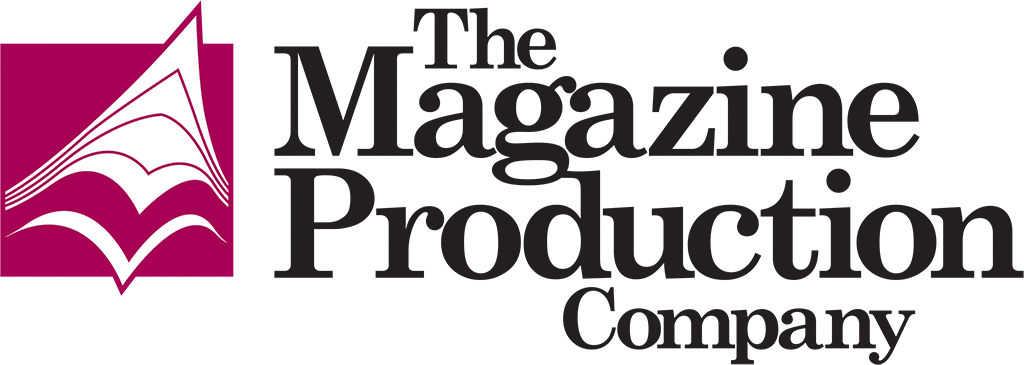With the popularity of Canva, we can see why anyone would want to use it to design artwork. It offers pre-made templates to edit, and you can choose font styles, change colours and more, but is Canva the ideal tool for creating and designing professional-looking magazines?
We have a passion for magazine design and production, and since the 1990s, we have used many page layout software to achieve quality results. These include PageMaker, Quark XPress and InDesign. In addition, we also use Adobe Photoshop for imaging, Illustrator for logos and infographics, Acrobat Pro for proofing and output, plus other apps to help with our day. However, we've heard a lot of buzz surrounding Canva and decided to give it a try, but we quickly realised that Canva isn't a good tool for designing magazines. Here are several reasons why.
Limited page layout options: Canva is okay for creating single-page designs, but the options are very limited when designing multi-page magazine layouts. This makes it difficult to create a cohesive and visually pleasing design for a publication.
Limited control over design elements: While Canva is helpful for quickly creating simple graphics, it doesn't offer the same level of control over design elements as professional page design tools like InDesign. This can lead to limitations with layout, which may not be ideal for its intended output.
Lack of control over image placement and sizing: When designing a magazine, it's essential to have precise control over the placement and sizing of images to create a visually stunning layout. Unfortunately, Canva's image tools are not advanced enough to allow for this level of control.
Limited typography options: While Canva has a lot of fonts to choose from, many of them are not easy on the eye to allow the reader to absorb content quickly. In addition, the need for advanced typography and the development of key tools, such as paragraph styles being one of several, makes it challenging to create unique and eye-catching typography for headlines and flow and format body text with ease.
Poor quality output: Canva is primarily designed for online use, and its output quality for print may not be as high as that of professional design software. This can result in lower-quality prints that may look blurry.
Limited colour management: Canva, by default, uses RGB. The print industry uses CMYK. As a result, the colour profiles in Canva are not managed as effectively as with professional design software, which can result in colour discrepancies between what you see on your screen and what is printed.
Lack of pre-press features: Canva does not have pre-press features, which can result in printing errors or a less professional-looking finished product.
Compatibility issues: As experienced with Microsoft's Publisher for many years, commercial printers have encountered technical difficulties, such as issues with fonts. It has led printing companies to refuse this particular format simply because of inherent flaws in the architecture used to create the artwork, only appearing as the plates were imaged and picked up after the printing was complete. Canva uses a cloud-based architecture to create artwork, which is likely to be a reason why Canva focuses on 'personal printers' (found at home or in your office) rather than a 'commercial printer', which Adobe's InDesign is compliant with its pre-press systems.
False economy: It's not unusual for us to hear it can take someone with little experience using Canva several hours to design a single page that they would feel comfortable for print. However, if you have a 48pp magazine, completing one magazine could take more than a month, making the project economically unviable.
What can we do to help
With content to hand, we can deliver a more refined-looking page, in keeping with your house style, in a fraction of that time, knowing it has met all the compliant standards for commercial printing and other onward output, such as digital magazines.
With magazine production, there is a critical requirement to have an experienced hand to steer you through and properly manage each issue to deliver the results you're after in a timely fashion and within budget, allowing you to focus your time on driving your publishing business.
Overall, while Canva is a decent tool for creating simple graphics and digital assets, it isn't the best for designing magazines.
The post 'Should I use Canva to design a magazine?' appeared first on
The Magazine Production Company.
Click here to go back to the main articles page.
Share this content!
Read more of our articles