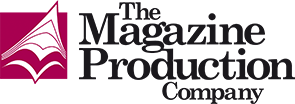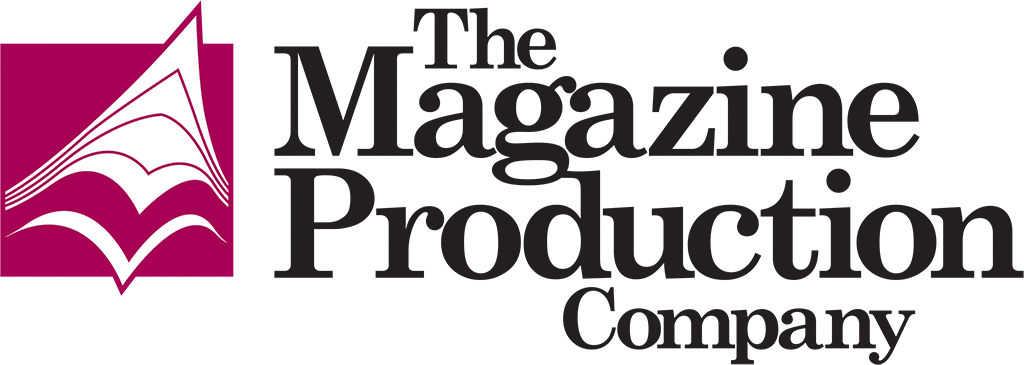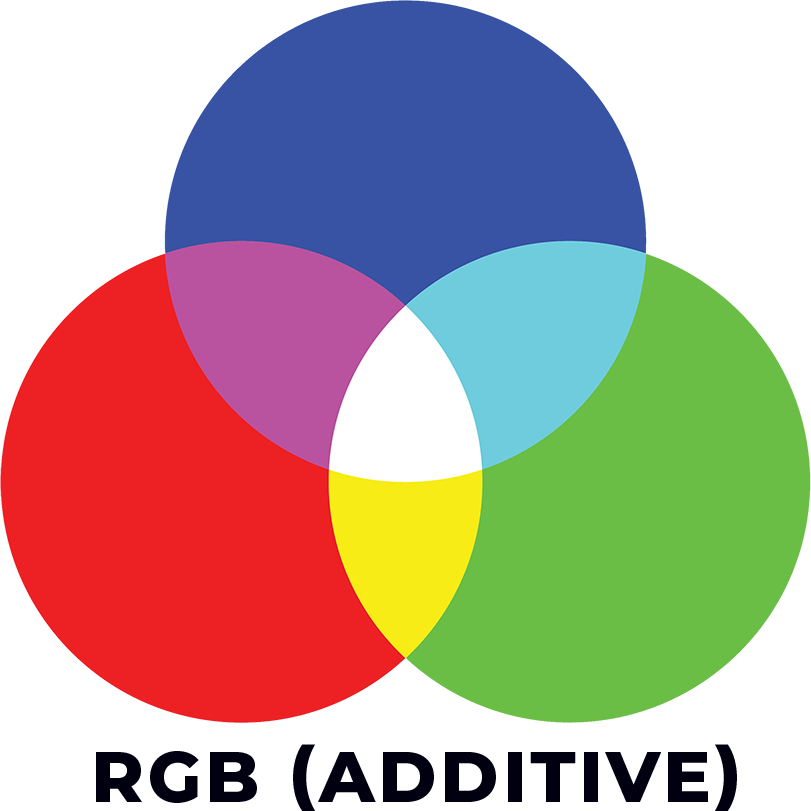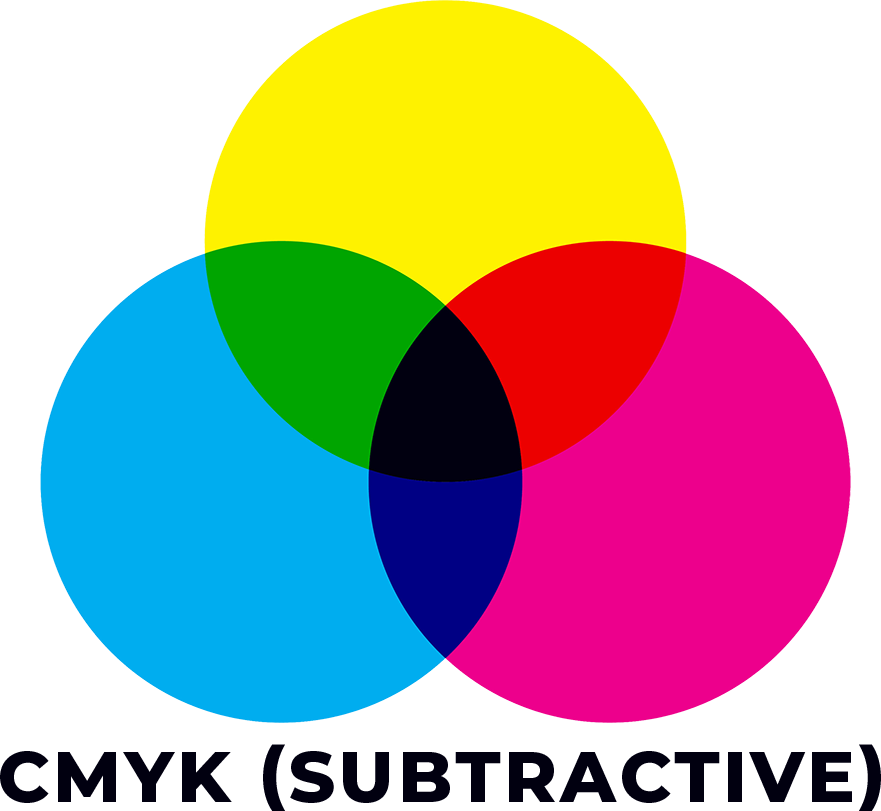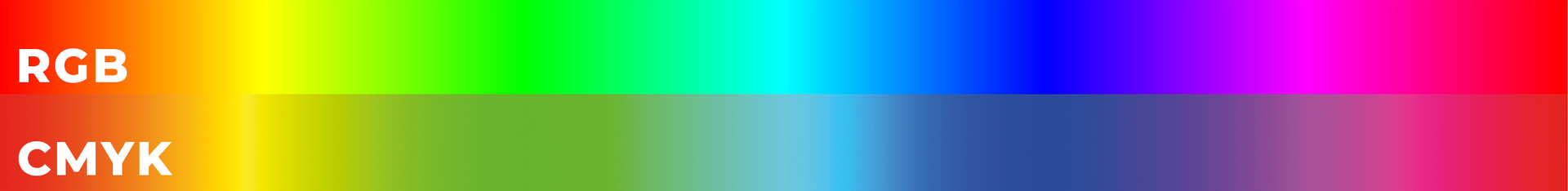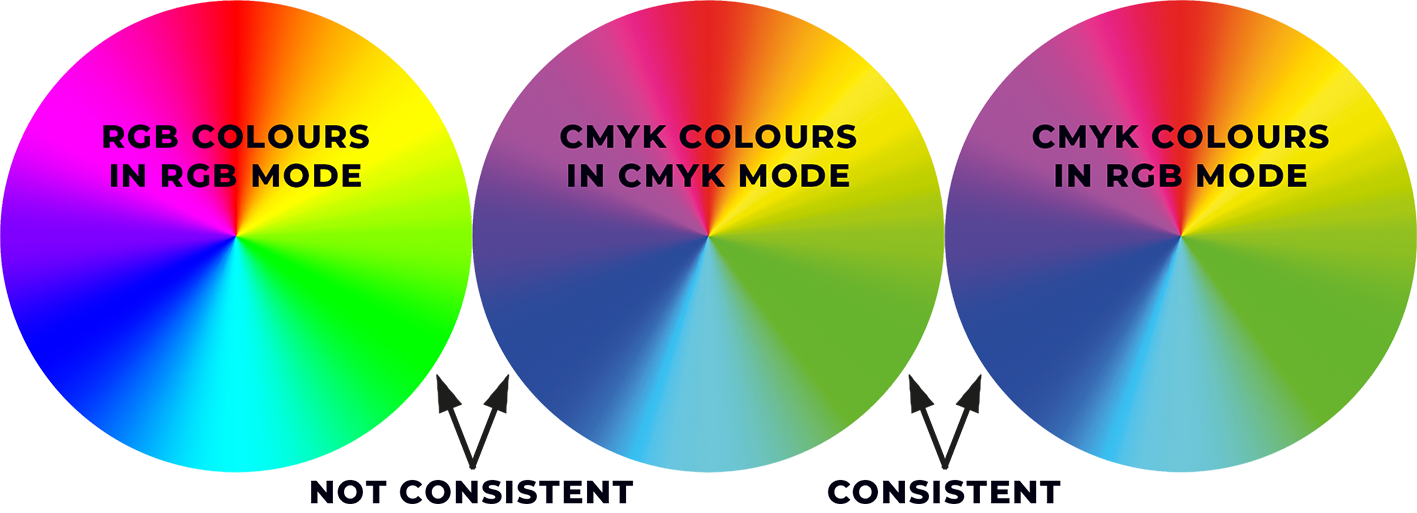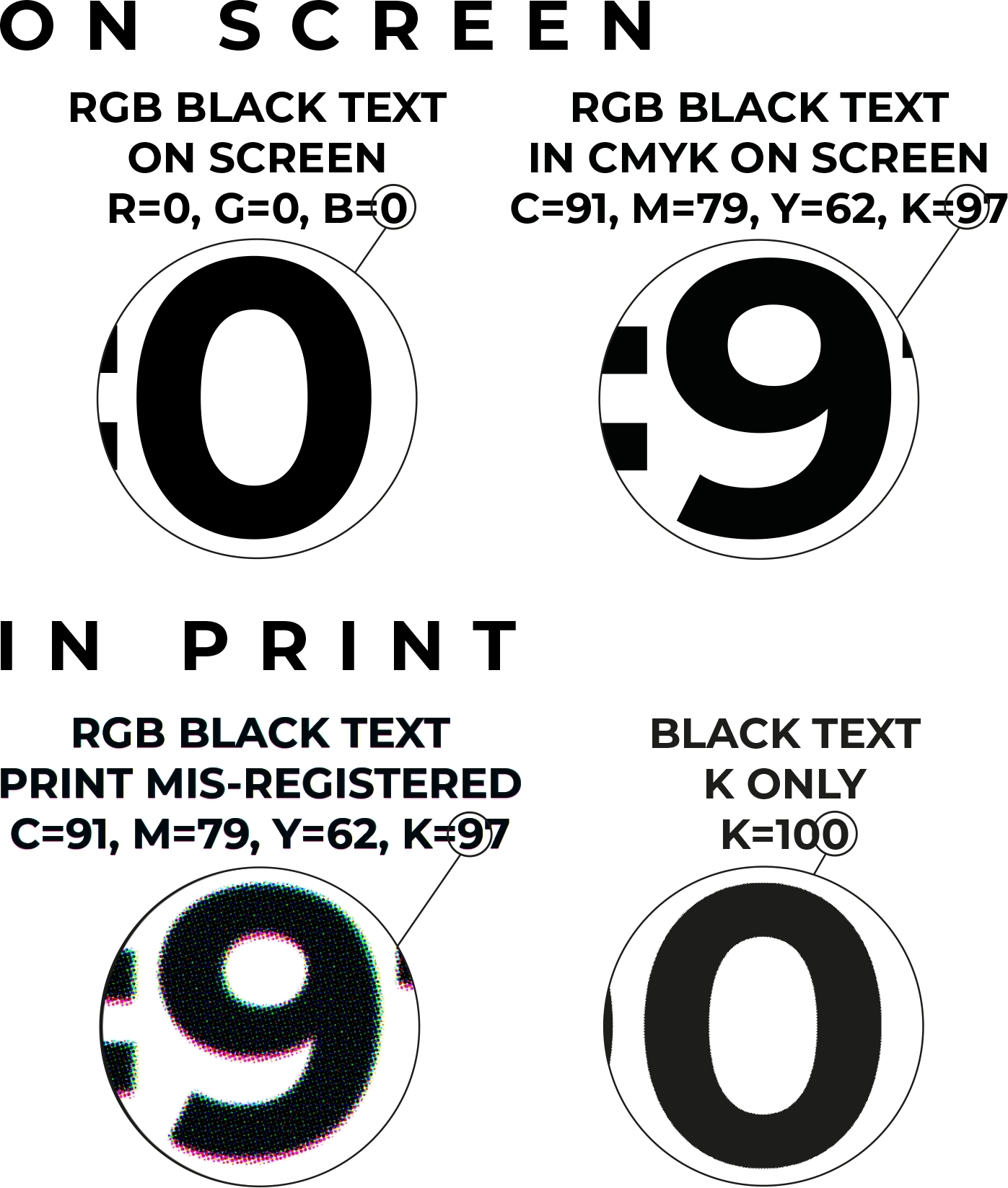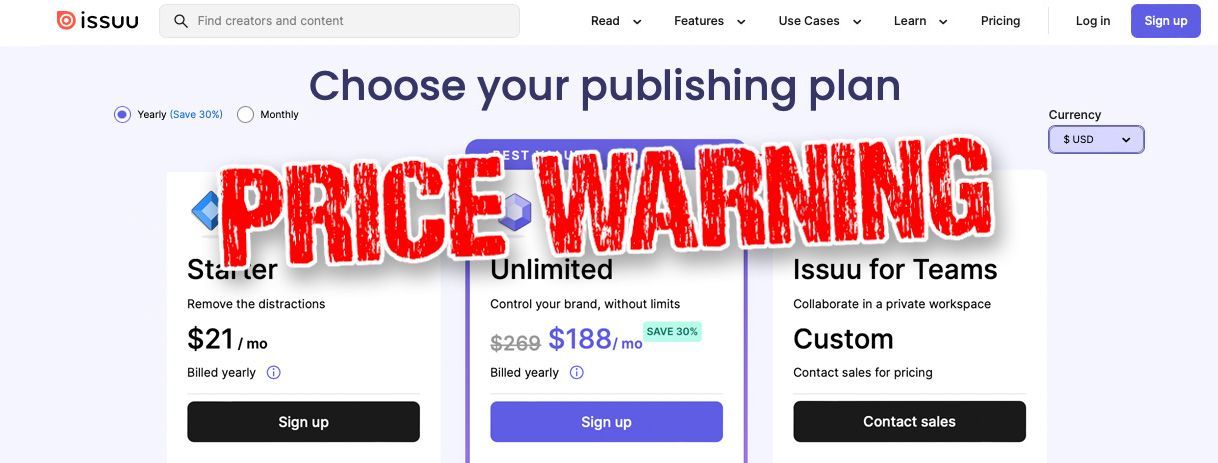An often-overlooked problem
With black text you read on screen, RGB colour values are all set to zero – nothing. Converting nothing from RGB to CMYK achieves the opposite, adding a lot of colour to each channel to achieve a similar black. As RGB, black is 0% Red, 0% Blue, 0% Green, but as CMYK, it's likely to be 91% Cyan, 79% Magenta, 62% Yellow and 97% Black. These heavy colour values pose a significant problem with paragraphs of black copy, for example.
As colour values are now applied to all four C, M, Y and K channels, it greatly increases the chances that fine text will look blurry if any of the four CMYK colours do not precisely register (ink overlaying on top of one another). It's a typical printer's nightmare.
The only way to achieve precise definition with black text is to apply the text to the 'K' key colour, which means additional production work is required to correct or, better still, work with CMYK from the outset, keeping bodies of text to the black-only 'K' channel.
CMYK for digital publications?
Yes, well, only as long the artwork is being constructed simply because we can easily convert CMYK-based artwork to RGB, ensuring better consistency with colour without incurring any technical issues. It also means all pages are print-ready for any digital-print or litho-print CMYK process if ever the client requires, at any time in the future, swiftly supplying colour-accurate artwork for print in minutes without the need to rework or revisit assets.
If you're looking for a short answer, CMYK covers all possible output processes while ensuring colour consistency is maintained.